Metal Studio
About
Metal Studio program for drawing metal structures
Metal Studio is a state-of–the-art tool for making high-quality professional drawings of metal structures running on the AutoCAD platform. Metal Studio enables creating high-quality project documentation including a complete and detailed specification, recapitulation and workshop drawings.
Great ease of use, simplicity and speed in work, great functionality and flexibility, are successfully combined in the Metal Studio program. The high degree of integration with AutoCAD allows complex entities created by Metal Studio to behave like standard AutoCAD entities.
Functionality
• modeling of girders with a large number of different cross-sections - rolled, welded, cold-formed, single and multiple, including access to expandable and open for change databases of cross sections
• modeling of flat and bent sheet metal plates of arbitrary geometry
• automatic positioning and counting of elements
• marking elements bz using a large number of marking styles.
• shaping elements in different ways - defining openings, cutting, notching, drilling, extending, penetrating another entity, adding, deleting and moving node points
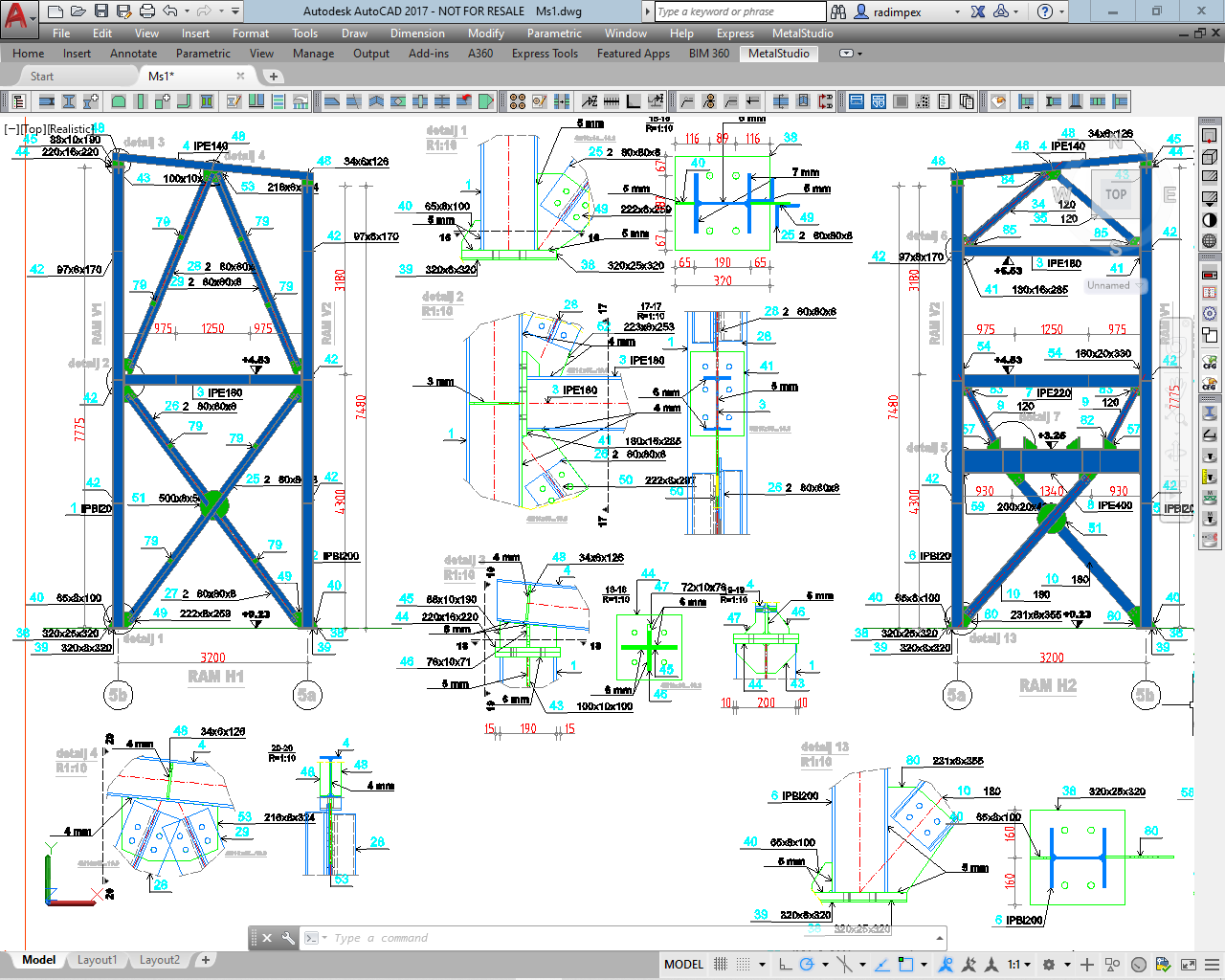
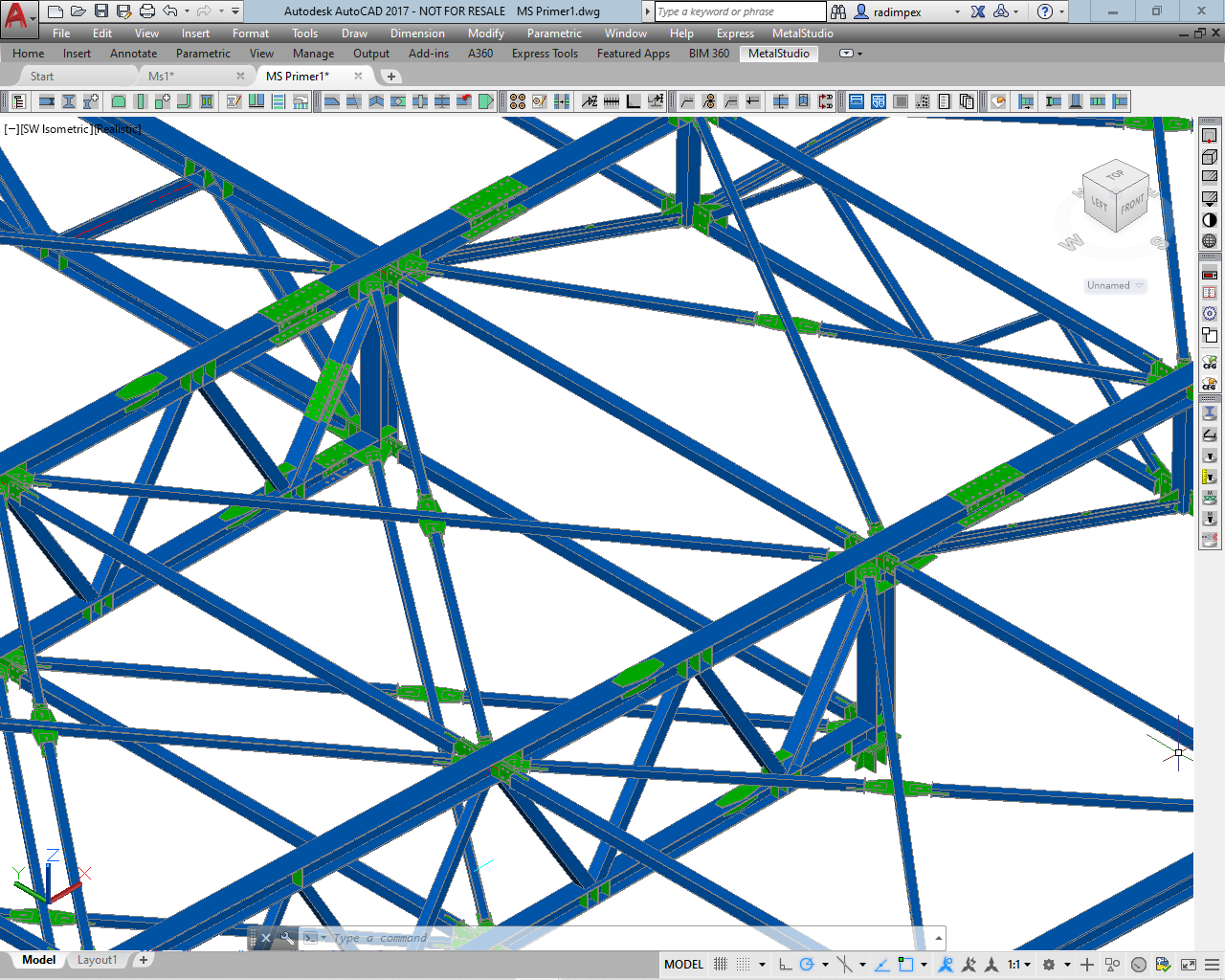
• automatic tracing of visible and invisible edges
• modeling of bolt connections - parallel and radial arrangement, holes that allow moving bolts in one direction, placement of nuts and washers, installation of anchors, a large number of marking symbols, the bases of available screws are expandable and open for easy change
• modeling of welds and their marking in accordance with the standards, but also the option of defining a completely arbitrary style of marking
• the option of copying joints with bolts and welds and receiving them elsewhere in the model
• extracting cross-sections through one or more elements simultaneously
• extracting longitudinal views and longitudinal and cross sections with setting the depth of view
• creating drawings of details and cross-sections in the selected scale
• automatic production of workshop drawings, detailed and marked
• automatic preparation of project documentation which includes specification and recapitulation of materials, weight, length, surface for painting (by assemblies, for the whole drawing or for several drawings at once)
• 3D visualization and rendering
• Import geometry from Tower
• automated construction of a large number of typical and characteristic elements - connection details, stiffening sheets, face plates ...
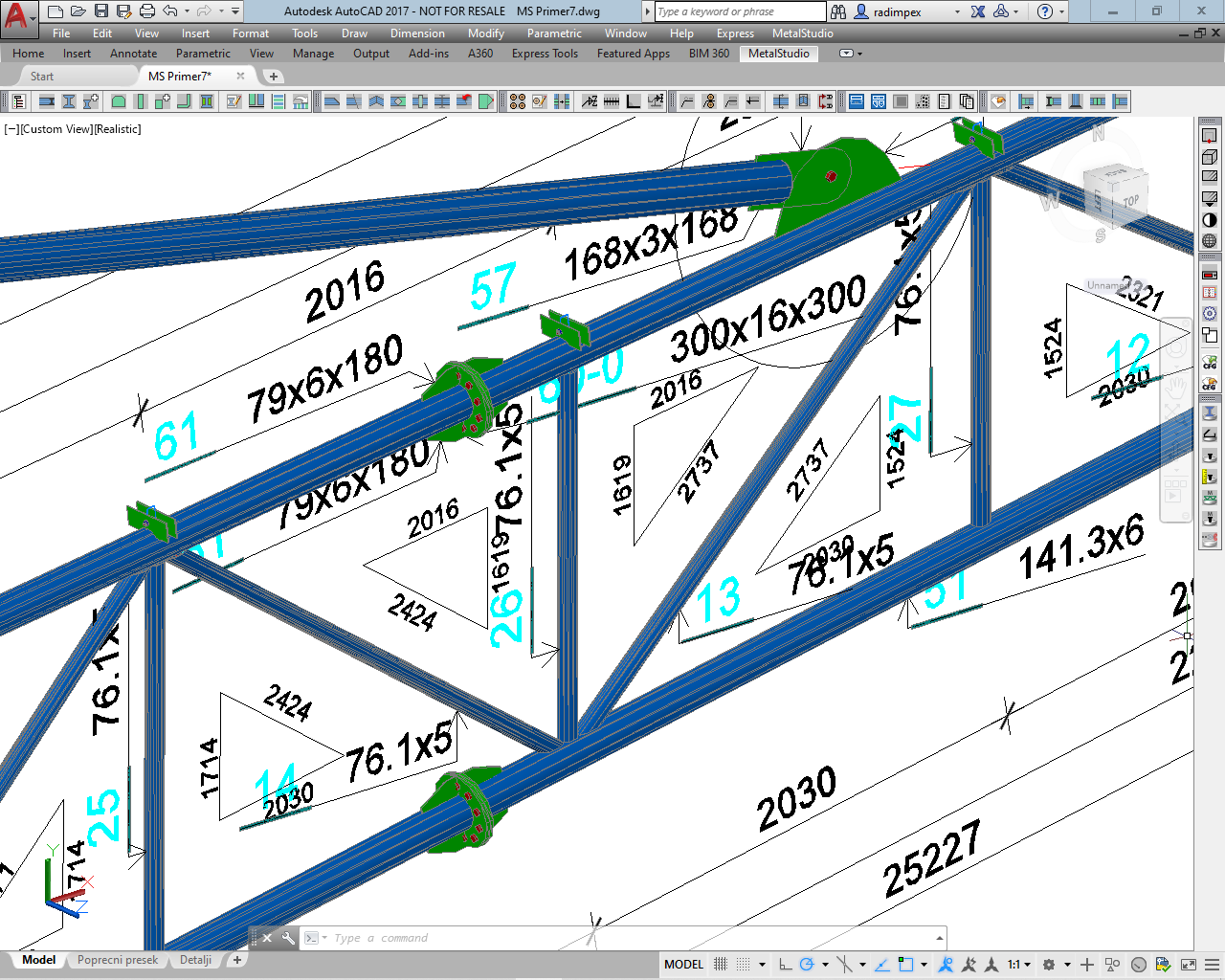
Concept
Metal Studio brings an innovative concept of simultaneous 3D modeling and 2D detailing that allows easier and faster work with a greater ability to customize the final product - 2D drawings, while maintaining a high degree of automation.
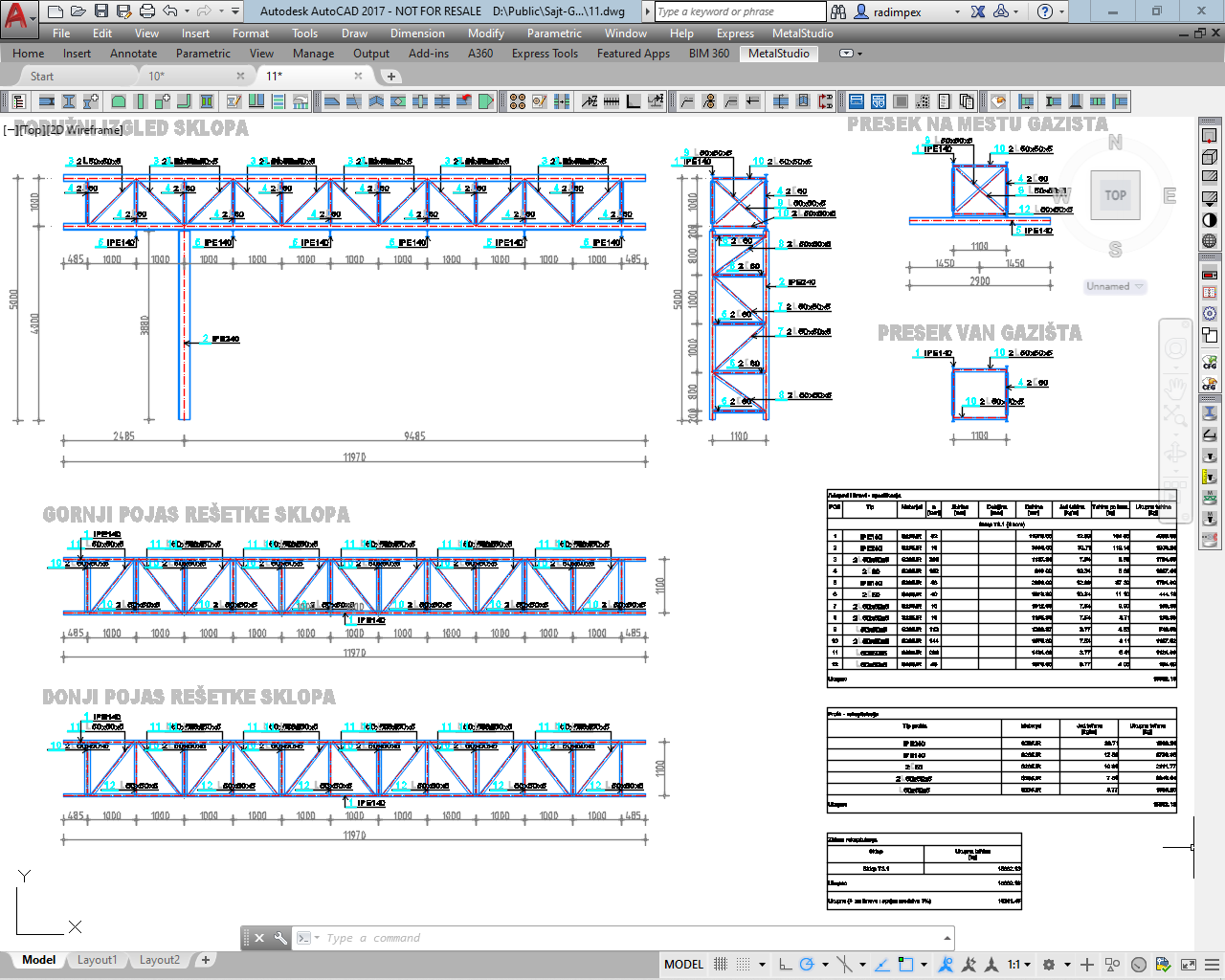
The Practicality of this concept is reflected in the great ease of creating a model that is performed by in plane drawing. With the use of an extremely simple and understandable system of spatial alignment, it is possible to reach the desired model very quickly. Modeling takes place in assemblies and is not conditioned by the existence of the entire spatial model.
The Efficiency is reflected in the increased speed of work - everything that is drawn, is drawn so as to represent the final product, a 2D drawing. The results of the work are immediately visible and ready for printing. In the 2D view, there is no difference between a model drawing and a detail drawing. It is possible to switch to 3D mode at any time and get a realistic 3D view.
The Flexibility is reflected in the ability of the program to automatically update all 2D drawings due to subsequent model changes. In addition, it is possible to change the generated 2D drawings by subsequent labeling, marking, adding and deleting, all while maintaining their automatic updating due to any change in the model.
Defining and being able to use arbitrary styles of quotation and marking, increases usability and provides great adaptability to user requirements.
Ease of use
Our long-standing commitment to creating easy-to-understand, fast-to-learn, yet highly functional and feature-rich programs, which we have confirmed over the years with Tower and ArmCAD, has been fully reflected in the design and creation of Metal Studio. Close contact with our users provided us with information about the real wishes and needs of users, and a number of experts with extensive experience in design participated in the development of the program.
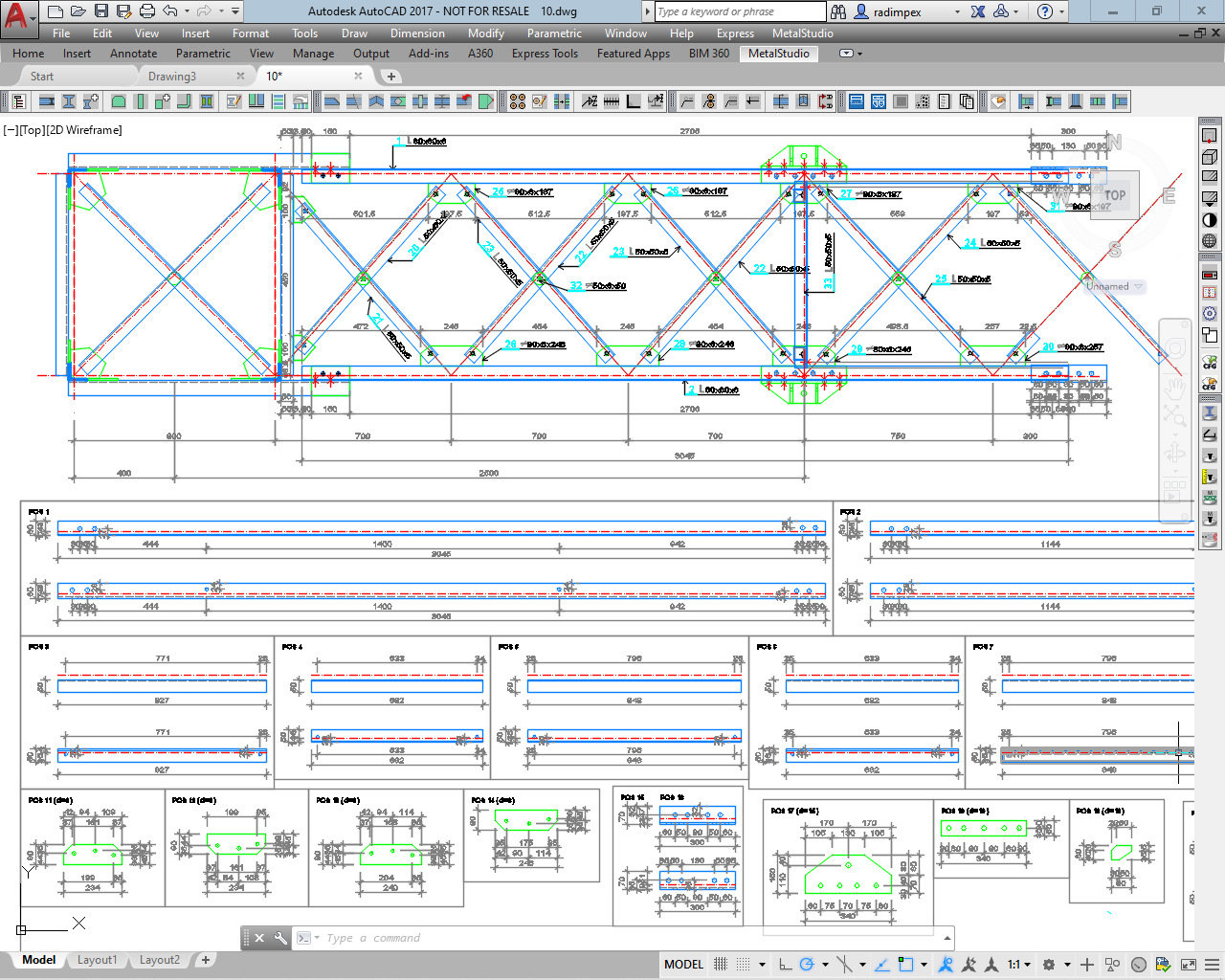
Required computer configuration
• Windows 7, 8, 10, 11
• AutoCAD 2010, 2011, 2012, 2013, 2014, 2015 ili 2016 (32-bit or 64-bit), 2017, 2018, 2019, 2020, 2021, 2022, 2023, 2024, 2025 or 2026 (64-bit) (LT versions of AutoCAD are not supported)